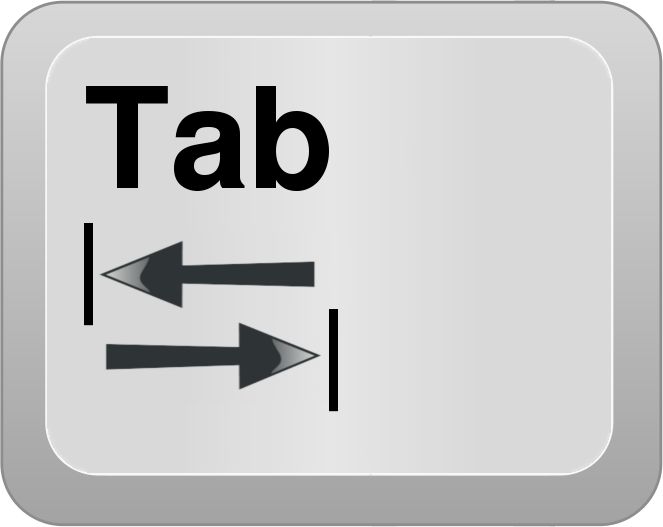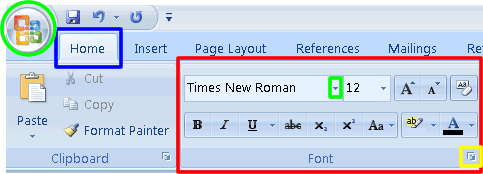Wednesday, December 10, 2014
MLA: Citations (Inline Quotes)
When the quotes is less than or three lines they stay within the line. The proper citation belongs after the quotations but before the period.
MLA: Citations ( Block Quote)
If your quote is longer that four lines, you must make a block quotation. Once the quote is type, highlight it and click "increase indent". Provide the proper citation (author's last name and page number) after the period. Do not put a comma in between the name and the page number. Make sure the block quotes is double-spaced as well. Home> Line Spacing> 2.0
MLA: Works Cited Page
Start a new page and title it "Works Cited Page". Set the margins from the top to 1", to do so go to the Page Layout tool box, find the option for margins and select normal ( 1inch all around). Entries should be double-spaced,Home> Line Spacing> 2.0. Entries should be formatted with a "hanging indent". Home> Paragraph (Drop Down)> Indentation> Special> Hanging. Remember to list the entries in alphabetic order according to the authors last name. No extra spaces between entries!
Wednesday, December 3, 2014
APA References Page
1) The page title, References is centered, 1 inch from the top of the page and starts a new page. Standard 12- point font should be used, without effects such as bolding, italics or underlining.
2) References are in alphabetical order
2) References are in alphabetical order
APA Abstract Page Title Pt. 2
1) The page title Abstract is centered, 1 inch from top of the page. It is not in bold, caps, and standard 12 pt. Times New Roman font.
2) 150-250 words words and is in block style aligned to the left.
2) 150-250 words words and is in block style aligned to the left.
APA Abstract Paper Sequence
1) The abstract is on page 2.
2) Header is without the words, Running Head. The header text is in all caps and page number 2 is flush right margin.
2) Header is without the words, Running Head. The header text is in all caps and page number 2 is flush right margin.
APA General Formatting: Paper Title
The paper title is repeated in full of the first page of the body of the paper. The first letter of any major words are capitalized (4 words or greater)
MLA: Title
The title should be centered in 12pt. font. The title should not be in italics, bold, quotations, caps or underlined unless you use a title of another work with in your own title. In that case, you would follow the proper format for books, stories or poems. The title should be double-spaced from the last line in the heading.
APA General Formatting: Order Sequence
The order sequence of my paper is: Title Page, Abstract*, Body of Paper, References, Tables*, Figures*, Appendices*. (Understand that the ones with asterisks are not required)
APA General Formatting: Lists and Bullet Points
1. Lists can be enumerated or bulleted. Within a single sentence for short lists use the format (A), (B), etc. For a list of sentences or short paragraphs, use a list format:
To insert bullets and/or numbers by:
(Toolbox> Bullets and Numbering> Select either Bullets or Numbering)
To insert bullets and/or numbers by:
(Toolbox> Bullets and Numbering> Select either Bullets or Numbering)
MLA: Heading
The correct format for MLA Format is:
Last, First Name
Teacher
Class
Day, Month, Year
The heading goes on the left side of the paper and should be double spaced.
Last, First Name
Teacher
Class
Day, Month, Year
The heading goes on the left side of the paper and should be double spaced.
Tuesday, December 2, 2014
MLA: New Paragraphs (indentation)
In MLA Format, you must indent the first line of each paragraph. To do this, click Tab which will indent the sentence a half an inch from the margin.
Or you can use the Decrease Indent or Increase Indent buttons. However, make sure the indent is set to 0.5". To make sure the indent is set to 0.5'' go to Page Layout> Paragraph> Indent. Then set the left side indent to 0.5''.
APA General Formatting: Paragraph and Spacing
1. Paragraph in the body of paper are indented 5-7 spaces or one tab stop.
2. Spacing between sentences is 2 spaces.
2. Spacing between sentences is 2 spaces.
APA General Formatting: Document Format
1. Entire document is double spaced
2. Form 1 inch margins all around.
(Toolbox>Document Margins>Left, Right, Top & Bottom--> make margins 1 inch)
2. Form 1 inch margins all around.
(Toolbox>Document Margins>Left, Right, Top & Bottom--> make margins 1 inch)
MLA: Line Spacing
To format line spacing go to the home tab, click on Line Spacing which is located in the Paragraph section. Select 2.0 for double spacing and select Remove Space After Paragraph.
(Home> Line Spacing> 2.0 & Remove Space After Paragraph)
(Home> Line Spacing> 2.0 & Remove Space After Paragraph)
Thursday, October 30, 2014
APA General Formatting: The Header
The page header is in all caps, starting from the left margin, with the page number flush right, all on the same line. The header matches what was used on page 1 but the part, Running head, is omitted for the remainder of the pages.
MLA: Header
Select Insert> Header. Click on header, scroll down and select Edit Header. Next, click on Page Number> Top of page. From the selection given select Plain Number 3. Write your last name to the left of the number and press the space bar once to separate the two.
Tuesday, October 28, 2014
APA Title Page: Name
1. Author's name should be double spaced and under the title. It should not be in bold, underlined or in abnormal font.
2. The institutional affiliation is double spaced under author's name. It is not bold, underlined or abnormal font.
3. If author's degree program requires a plagiarism statement, it should be placed either on the first page, 2nd page or not used at all.
2. The institutional affiliation is double spaced under author's name. It is not bold, underlined or abnormal font.
3. If author's degree program requires a plagiarism statement, it should be placed either on the first page, 2nd page or not used at all.
MLA- Margins
In Word go to the Page Layout toolbox, find the option for margins and select normal( 1 inch all around)
MLA:Font
In Microsoft Word go to the Home Toolbox find the option for Theme Fonts and select Times New Roman. Directly beside Theme Fonts there is the option for the size, select point 12.
Wednesday, October 22, 2014
APA Title Page: Title Information
1. Make sure first letter of any major words are capitalized
2. Make sure format is double spaced. To format double spacing, go to:
2. Make sure format is double spaced. To format double spacing, go to:
- Toolbox ---> Alignment and Spacing ---> Line Spacing (Double Space)
3. Have the titled centered in the middle of the upper page. To center the title, go to:
- Toolbox ---> Alignment and Spacing ---> Horizontal (Align Center)
4. Make sure the font is in Times New Roman, 12 pt. font, no use of bold, italics, underlining or abnormal font size. To enter the font time and font point, go to:
- Toolbox ---> Font ---> Name (Times New Roman) ---> Size (12)
APA Title Page: Running Head
1. To create a running head for the title page of a document in Microsoft word, go to:
- View ---> Header and Footer
- The running head should be short all caps title (COMPUTING FOR BUSINESS)
- Make sure flush appears on the left, 1/2 from the top
2. To add a page number in the running head, go to:
- Insert ---> Page Numbers
- Make sure the alignment is on the right
*The title should match the paper title but should be shortened if needed to accommodate no more than 50 spaces in length, including spaces
Subscribe to:
Comments (Atom)